Description
Main features:
- WooCommerce delivery charges by kilometers crossing free distance.
- Reading current location and suggest nearest pickup point
WooODT Extended Map Addon plugin works as an add-on plugin of WooODT Extended, this plugin allow store owners to setup delivery charges by distance in kilometer unit. You can setup free delivery by km and then charge per km with your decided rate. It will help those who provide free delivery up to a certain distance crossing which they would prefer adding a delivery charge.
In case of pickup this plugin generates a Google map on checkout page to mark all of your pickup hubs and highlights the nearest pickup points based on user’s current location, it will ask for location access permission from user and if user’s device has GPS it will get location by GPS else it will obtain possible location of user in some other way.
Upon selection a pickup point, this plugin will automatically zoom in the map to show your pickup hub in exact location even your customers can pick a pickup hub directly from Google map by clicking the markers on map.
Free shipping up to certain kilometer.
This plugin help shop owners to determine the extend to which the free delivery can be possible. For example if the store owner wants free delivery service to be provided by 20 kilometers from the store it has to enter it in settings page and the plugin will automatically accepts and implements it on all the orders at checkout page.
WooCommerce delivery charges by kilometers crossing free distance.
This plugin also helps the user set an amount per km so that after crossing the mark of say 20 kilometer( as the example given above) it starts calculating the shipping charge as adjusted by user.
Shipping charge by distance (km) will be calculated on checkout page based on user’s shipping address
This plugin conveniently adds the distance and puts it on the checkout page off the user based on the shipping or the delivery address of the customer. for example if the user decides $2 per km then crossing the limit of 20 km if the costumer lives at 24 km then the product will calculate the amount as $2 *4 = 8 thence at the check out page 8$ will automatically added to the total billing of the customer.
In case of pick up it shows all the pickup points on the map
When a customer prefers pickup instead of delivery the map automatically shows all the possible pickup locations on Google map. So if you ran a food chain across the glob, you will be able to show all the pick up hubs or franchisees on Google map.
Reading your location and and highlights the nearest pickup point
The plugin pickups the location where the customer is and then shows the nearest pickup point to him/her/ they in green marker along with the other locations in red. marker
If clicked a location pointer on map it zooms in and shows more accurate position and location box is selected automatically
When the customer selects any marker on Google map (the nearest pick up point/or any other pickup points) the map automatically zooms in to show the selected location with more accurate details . The location selection drop-down get filled up automatically based on selection on map.
Read more more
NB: This plugin need WooODT Extended plugin installed and activated on your WooCommerce store. This is an addon plugin of WooODT Extended.


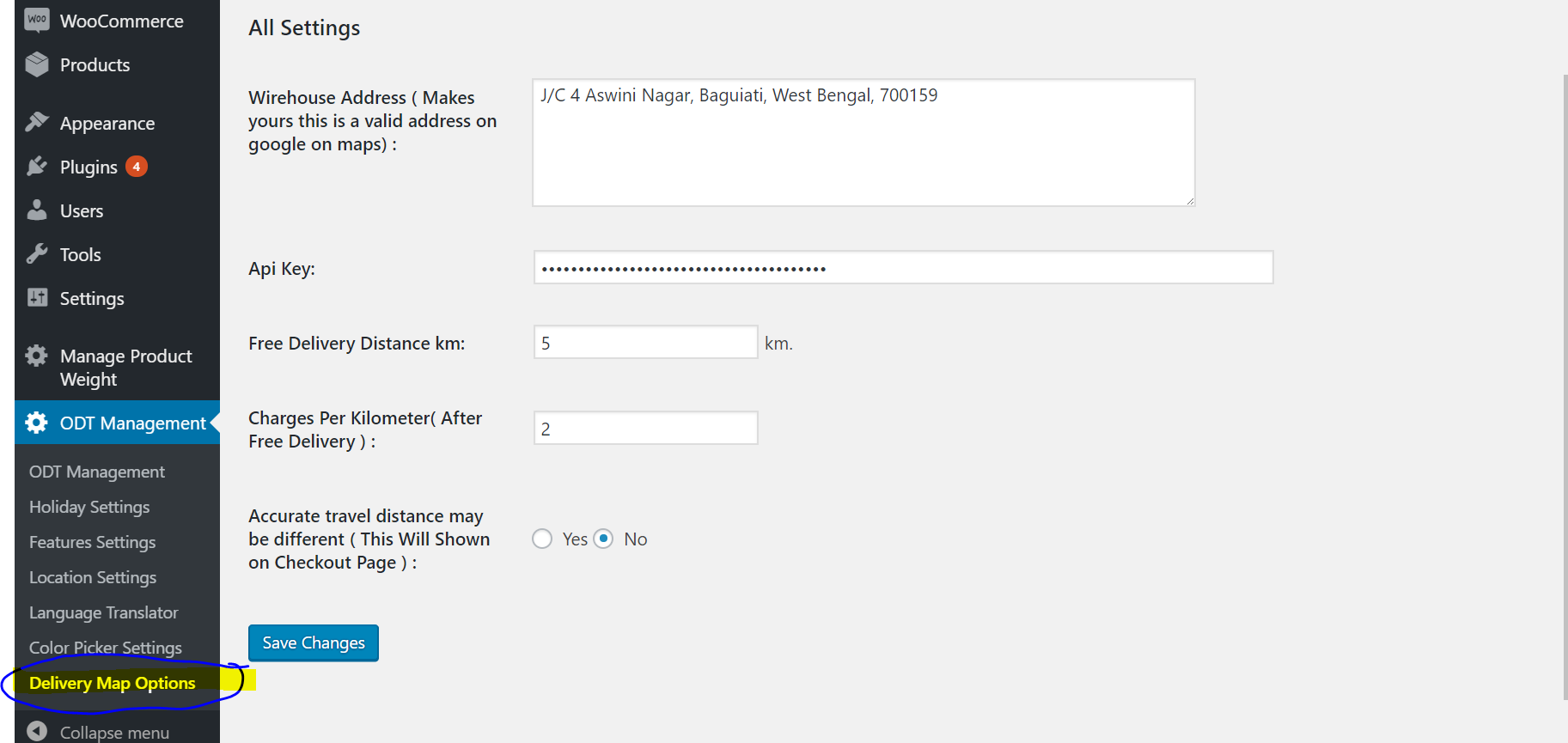
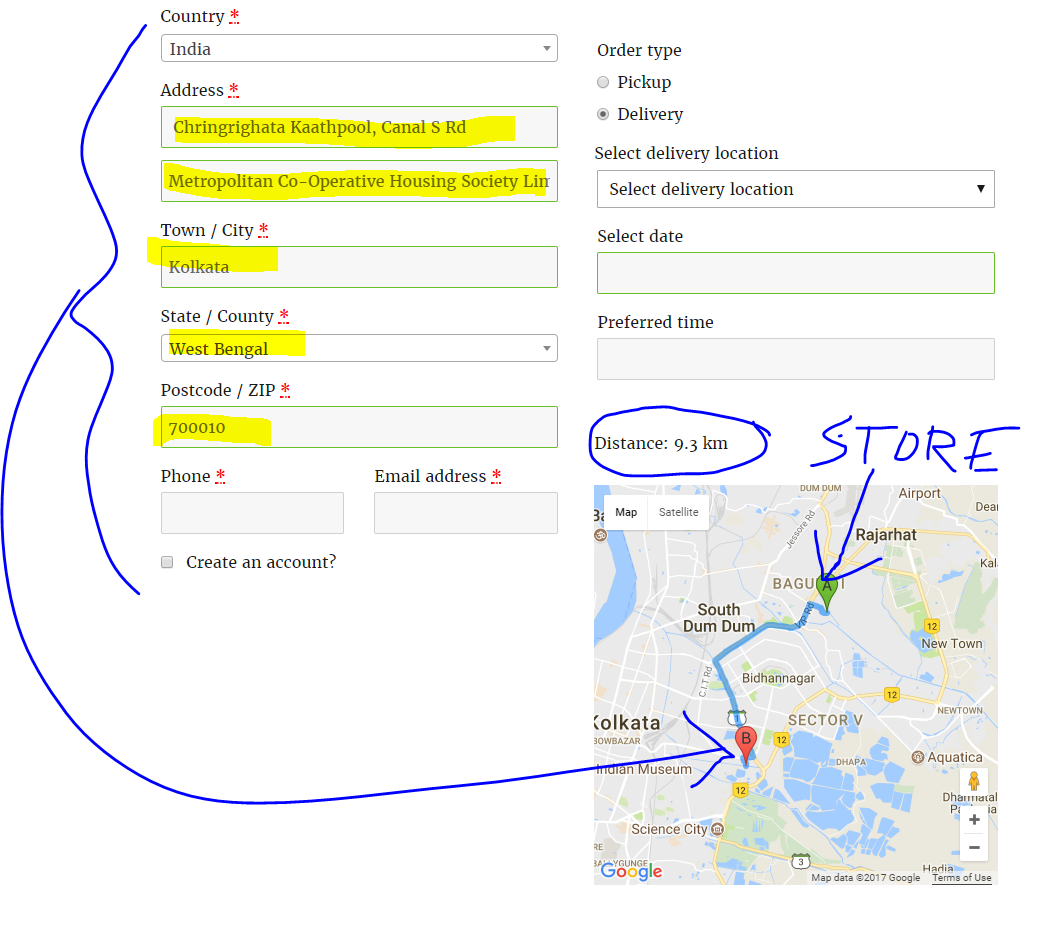
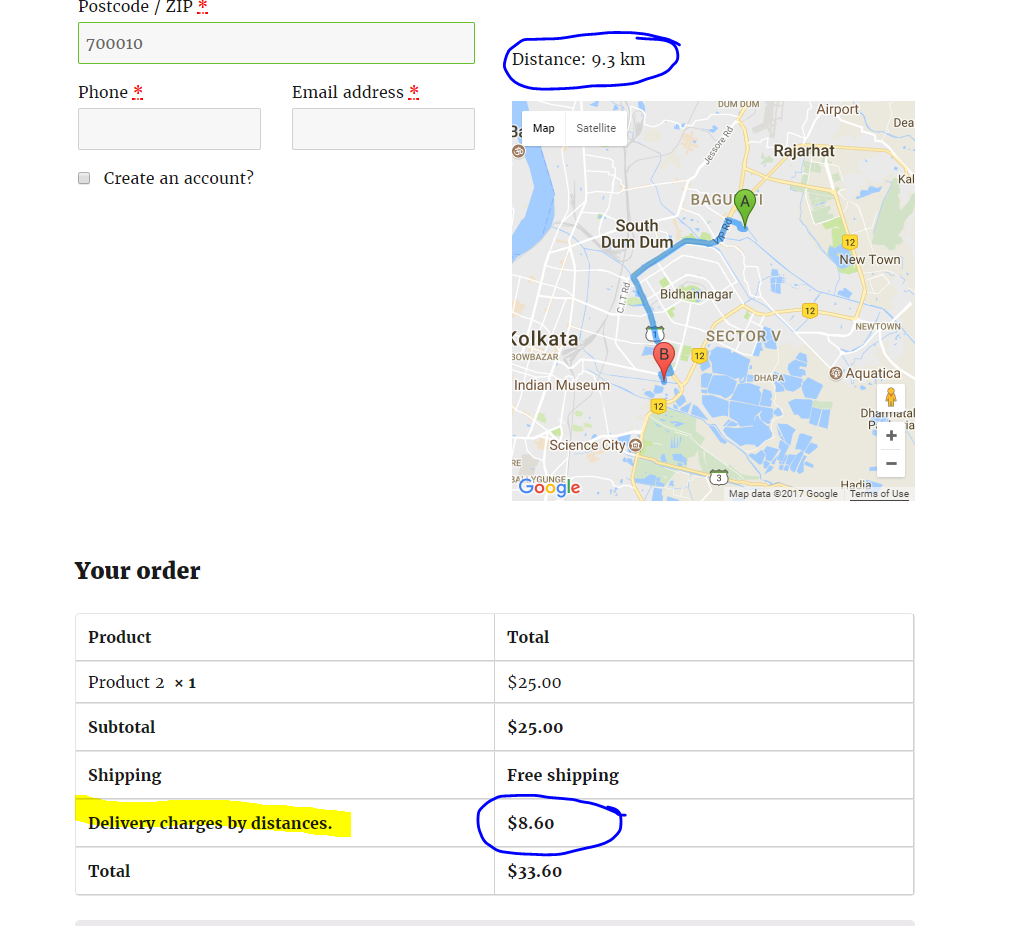




Ryan Haug (verified owner) –
Plugin is very helpful for calculating the additional details I needed when choosing pickup or delivery. Plugin developer is very responsive to customization and product troubleshooting support, highly recommend
Adi Davda (verified owner) –
Great plugin!
Nice, simpleb and fast plugin! Support is fast and accurate. I recommend!
Kelly Marie (verified owner) –
After searching and searching for the perfect plugin combo for our very custom delivery needs, I finally found the Extended Map plugin to wrap up our checkout process. We had installed the WooODT Extended plugin, and needed to customize our delivery fee by miles. This was the perfect fit for us. Not only the product but the customer service I received to help to make sure our custom needs were met! Great plugin!