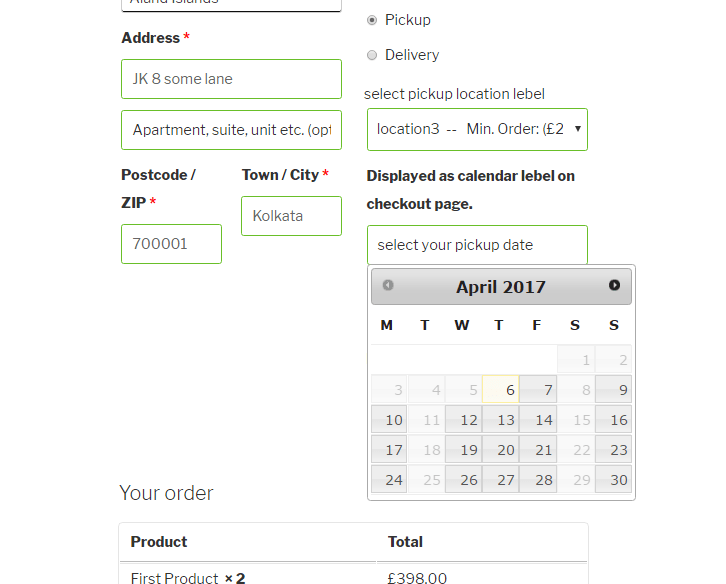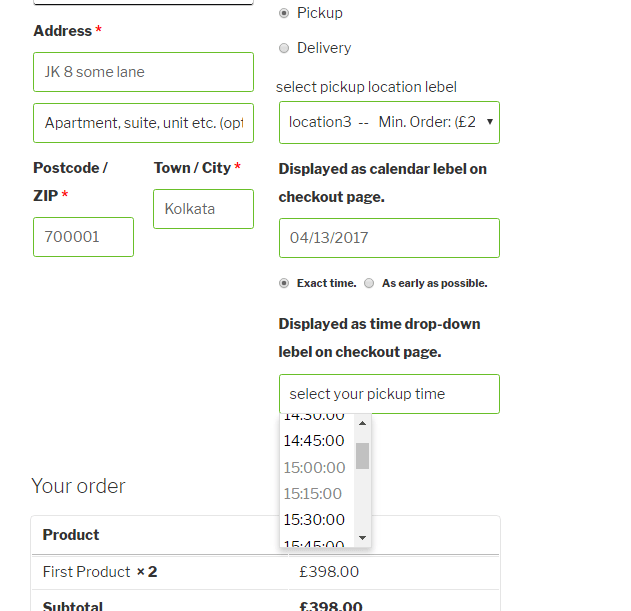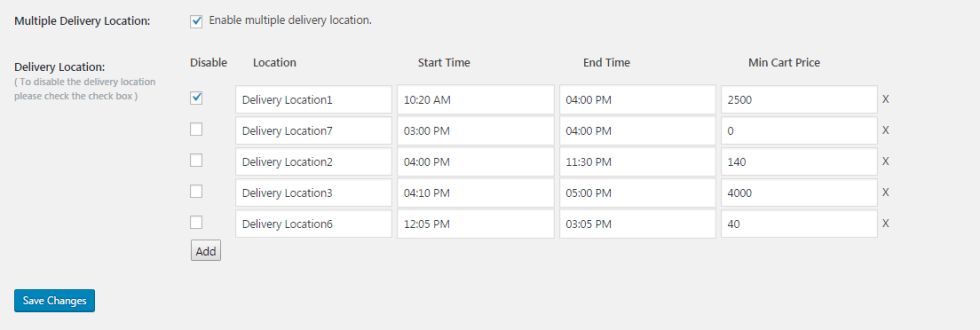Version 1.0.5.0 brings following new features.
- Delivery/pickup time slot.
- Order placing cut off time for next day delivery/pickup.
- Short code for list up delivery/pickup points.
- Short code for producing date, time and location input fields for order delivery/pickup.
- Short code to show delivery/pickup date, time and location for placed order.
Delivery/pickup time slot
Now you can show delivery/pickup time as time range to be chosen by customers, the dot time by 15 minutes interval still present in system and you will have options to select either show timing as dot times by 15 minutes interval or as a time range ie, 9.00AM – 9.30AM / 9.30AM – 10.00AM /…..

Order placing cut off time for next day delivery/pickup
Now you can set up a cut off time for next day delivery and pickup individually. As an example for next day delivery customers need to place the order before 2PM.

Short code for list up delivery/pickup points
[WooODT_Extended_pickup_points show_weekdays='YES' show_email='YES' sort_by_alphabetical='YES']
and
[WooODT_Extended_delivery_points show_weekdays='YES' show_email='YES' sort_by_alphabetical='YES']
Place above short codes on any page to list up delivery/pickup points.
Short code for producing date, time and location input fields for order delivery/pickup
Put below short code on anywhere where you need to capture order delivery/pickup date, time and location from customer.
[WooODT_Extended_Widget width="300px" ]
Example output of this short code is as below image

Short code to show delivery/pickup date, time and location for placed order
Put below shot code where you need to show order type,date,time and location for a placed order, you need to pass the order id as below
[WooODT_Extended_display_order_date_time_location order_id=76]
Example output of this short code is as below image

View product WooODT Extended