Description
Restaurant Menu Rotation Plugin for WooCommerce – per product delivery date & delivery time plugin
Restaurant Menu Rotation Plugin for WooCommerce is a per product delivery date and per product delivery time plugin. This plugin allow restaurant owners to set dishes availability routine. Each product has its own day basis availability routine. Each product has its own delivery time & pickup time schedule. You can set three time slots in general. Each individual product can be assigned to any/all of these three time slot. Time slots are categorized as breakfast, lunch and dinner. You can rename these time slots on back-end settings page. For restaurant specific website each dish is available for delivery/pickup on specific day(s) and for specific meal type only where meal types are categorized as breakfast, lunch, dinner. You can set timing for breakfast, lunch and dinner. If your specified lunch time is over then that menu item will not be available for the same day again, unless if it is listed for dinner as well.
Features of Restaurant Menu Rotation Plugin for WooCommerce
Set on which day a particular dish is available
or
set what restaurant dish/menu/food item/product is available on which day.
You can set availability of the product according to the days(Sunday to Saturday). Like as say a particular dish is available for Mondays Thursdays and Sundays. You need to put a check mark for those days on product page of wp-admin side. Each of your product has it’s own availability routine.
Set which time of the day a particular dish/menu/food item/product is available for delivery/pickup
or
set on what time a particular restaurant dish/menu/food item/product is available for pickup/delivery.
The dishes can be set in terms of the meal and time they are available for. Like you set up a dish only for Monday lunch time or Monday lunch time and Tuesday dinner time as well.
Order placing cutoff time for same day delivery/pickup of each individual dish/menu/item/product.
Based on how you prepare a dish and what ingredient it contains you need a order placing cutoff time to deliver it as fresh . So say a dish can not be available after 9 AM you can set that scenario up as well. You can set separate cutoff time for all the three meal times for each individual item.
Order placing cutoff time for next day delivery/pickup of each individual dish/menu/item/product.
There can be certain dishes which would need a next day cut off time depending on how they are prepared. So Say to book a dish tomorrow you need the customer to order before 9 AM today, you can set up his scenario as well. As mentioned above you can set separate cutoff time for all the three meal times for each individual item.
Each product/dish/menu/item of a single order can have different delivery/pickup date and time.
Unlike the WooODT Extended, where the time and date is selected for whole order on the checkout page, here the customer need to select the date and time on individual product details page. So each of the items of any single order has its own delivery/pickup date and time.
Short codes included in Restaurant Menu Rotation Plugin for WooCommerce
Today’s menu for your restaurant
[ByConsoleWooPDT_todays_menu] – Show today’s menu in three nice sliders. One is for today’s breakfast, one is for lunch and one is for dinner. Short code automatically show dishes based on their availability routine. It includes time as well, if same day delivery cutoff time is over, it will not show that particular dish for today’s menu.
Tomorrow’s menu for your restaurant
[ByConsoleWooPDT_tomorrows_menu] – Show tomorrow’s menu in three nice sliders. One is for tomorrow’s breakfast one is for lunch and one is for dinner. Short code automatically show dishes based on their availability routine ( including time if same day delivery cutoff time is over it will not show that particular dish/food item ).
Show the dishes/menu according to the next meal time
In this facility the dishes of the meal time which has passed will not be shown instead the dishes of the next meal time will be shown.
Extended availability search
Restaurant Menu Rotation Plugin for WooCommerce has an extended search functionality. It all come as a short code for you to use on any page/template
[ByConsoleWooPDT_product_search] – This short code populate nice search form where customers can pick a date from date-picker calendar and select meal type(s) (breakfast,lunch,dinner) and hit the search button, it show what dishes are available for delivery/take away for chosen date, the search result also grouped the dishes as breakfast, lunch and dinner.
Service holiday
Weekly off day: Check the days (Sunday to Saturday) when your restaurant is off for any service. Customers will not be able to order a delivery/pickup for those days.
Calendar holidays: Select the calendar dates when your restaurant is off for any service, and those dates will not be available for delivery or takeaway order.
Calendar holidays are separated in two section as below
Casual holidays: applied to this current yer only
National holidays: Applied to each year automatically.
NB: Feel free to ask for customization when required.

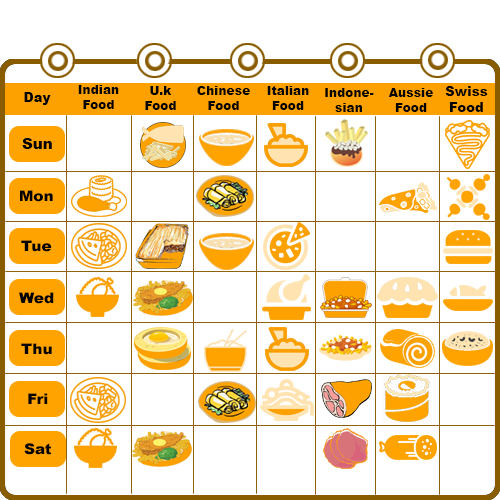
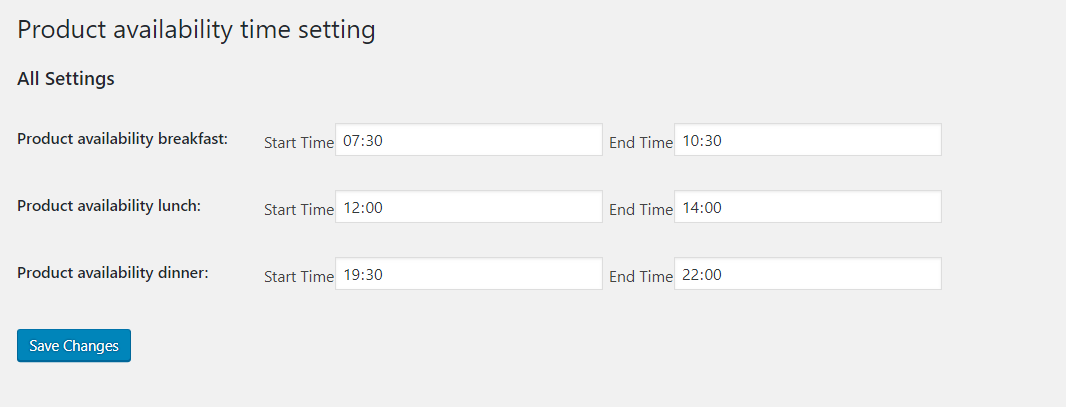
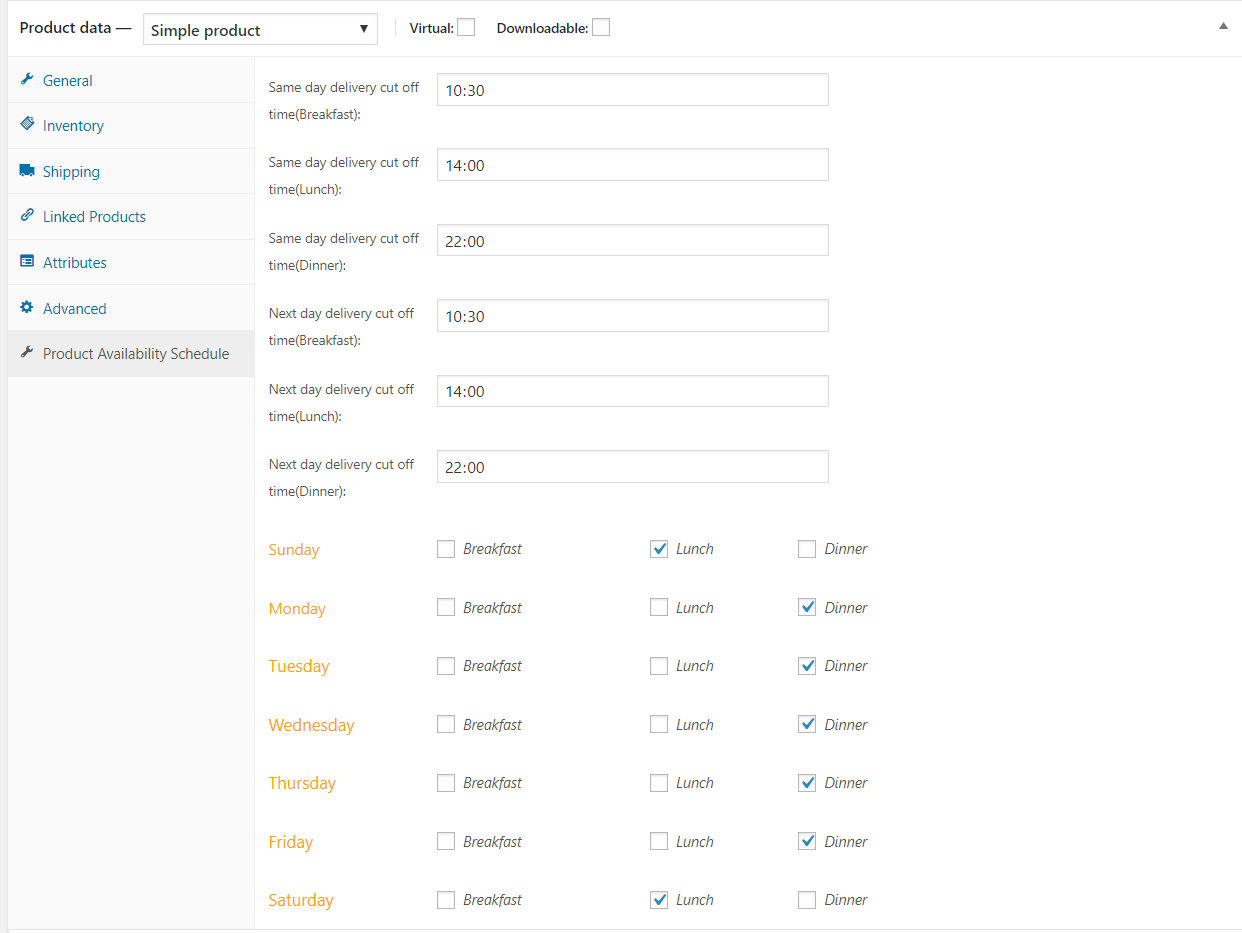
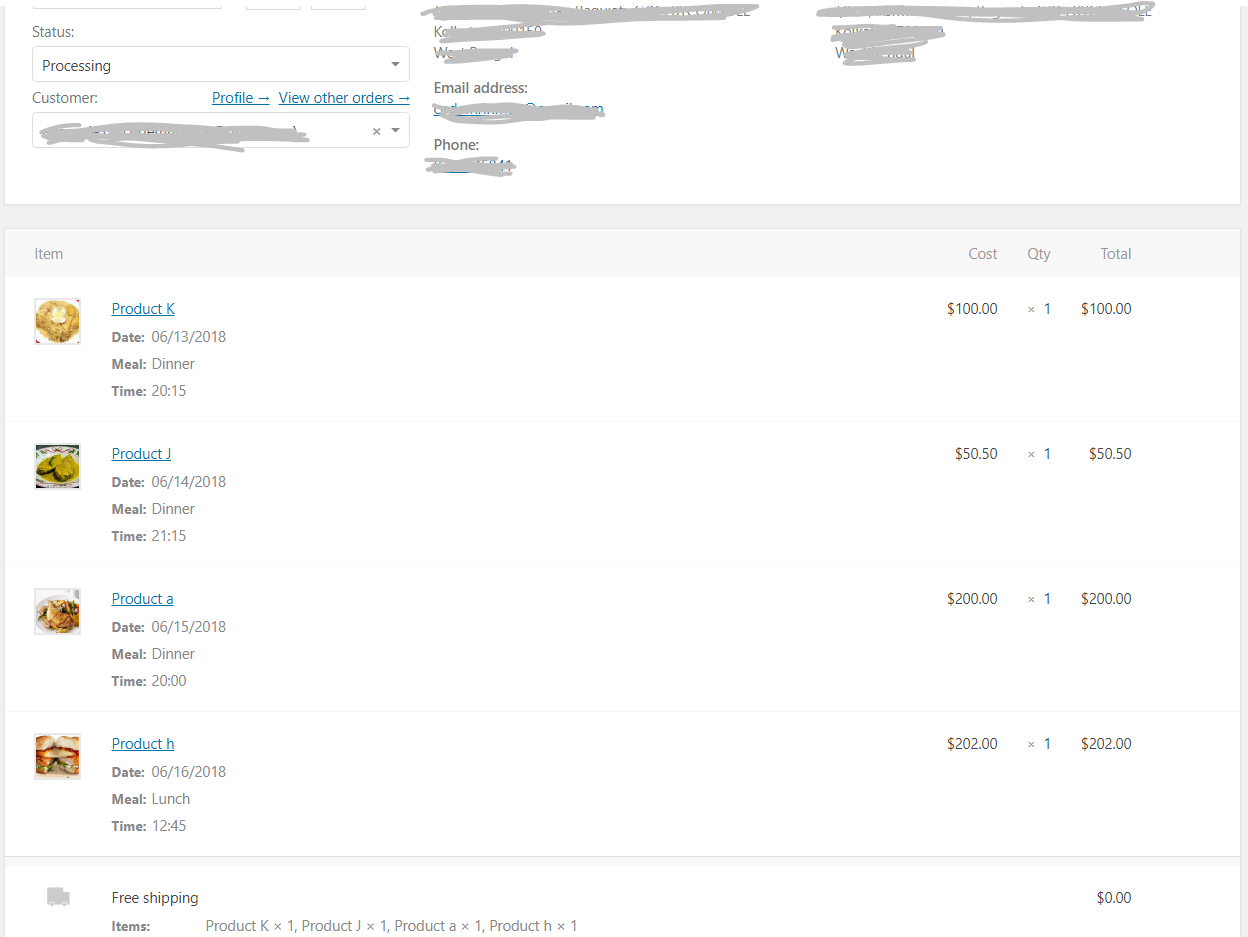
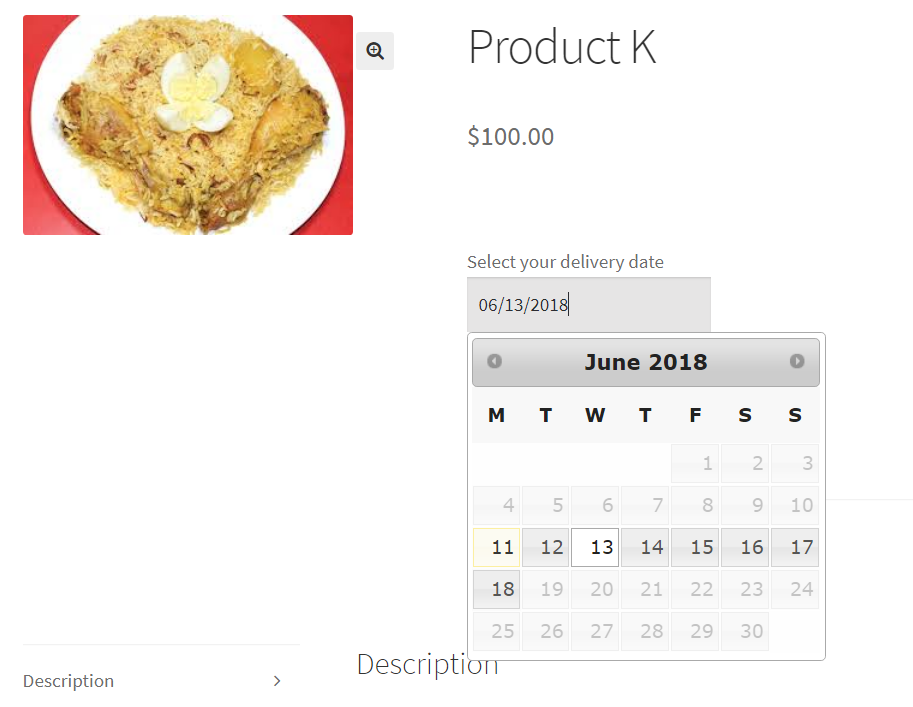
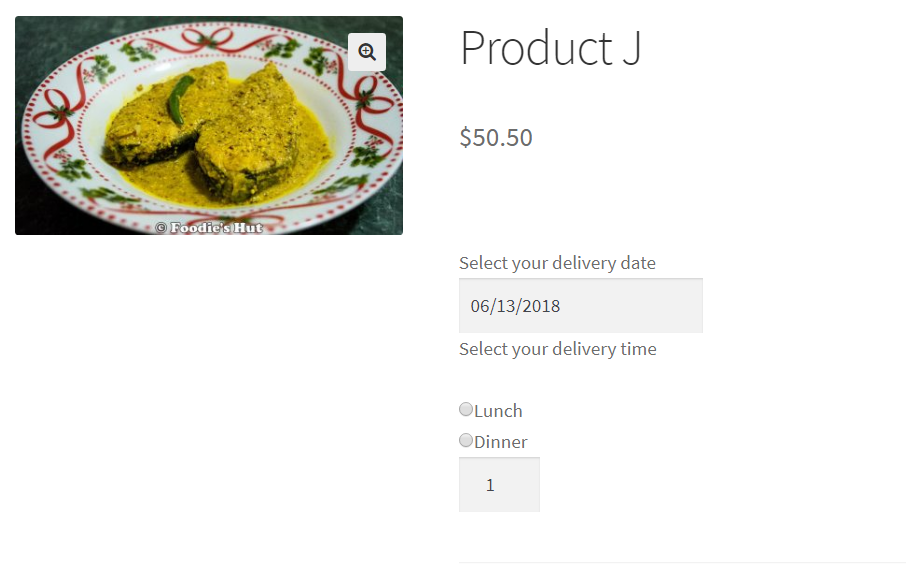
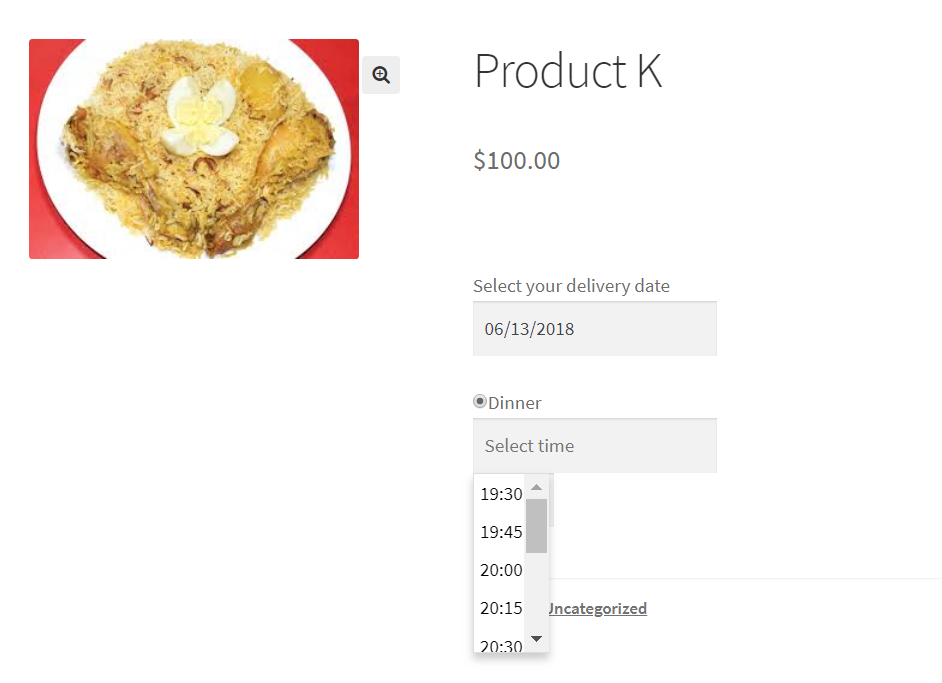
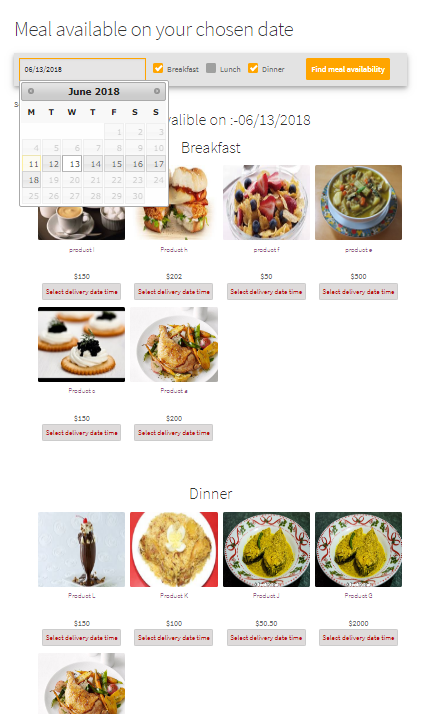
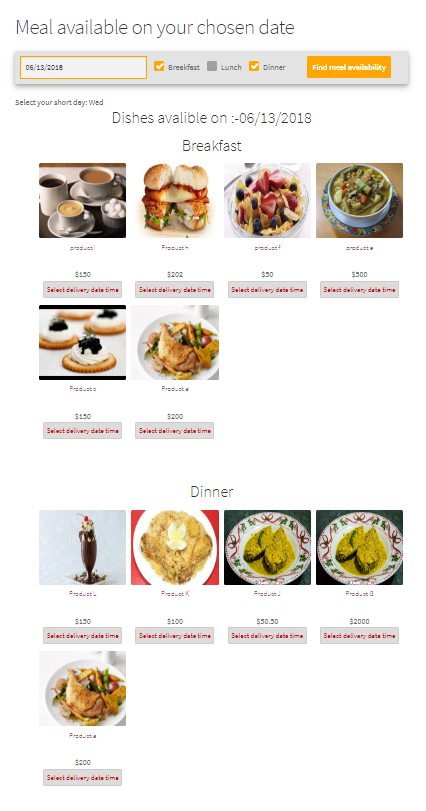
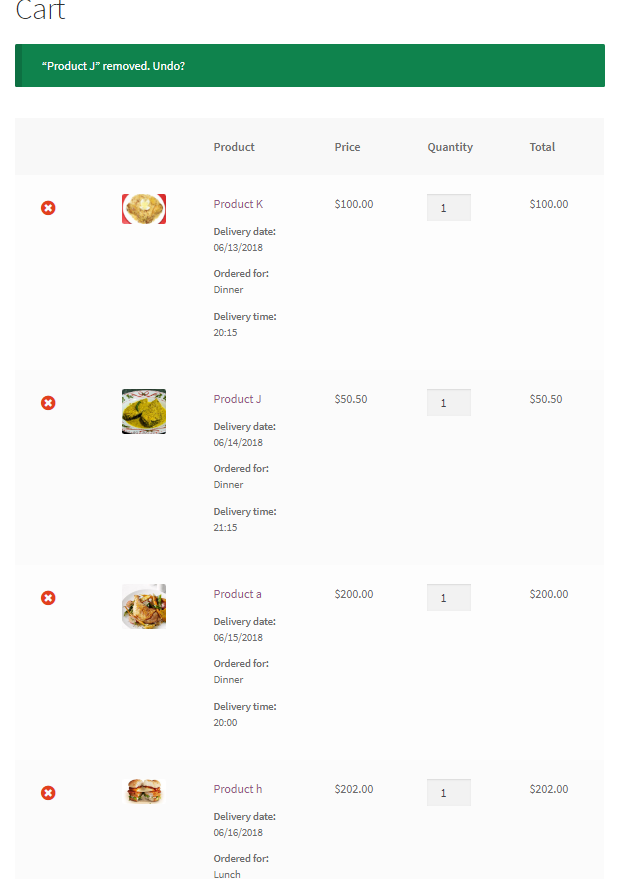
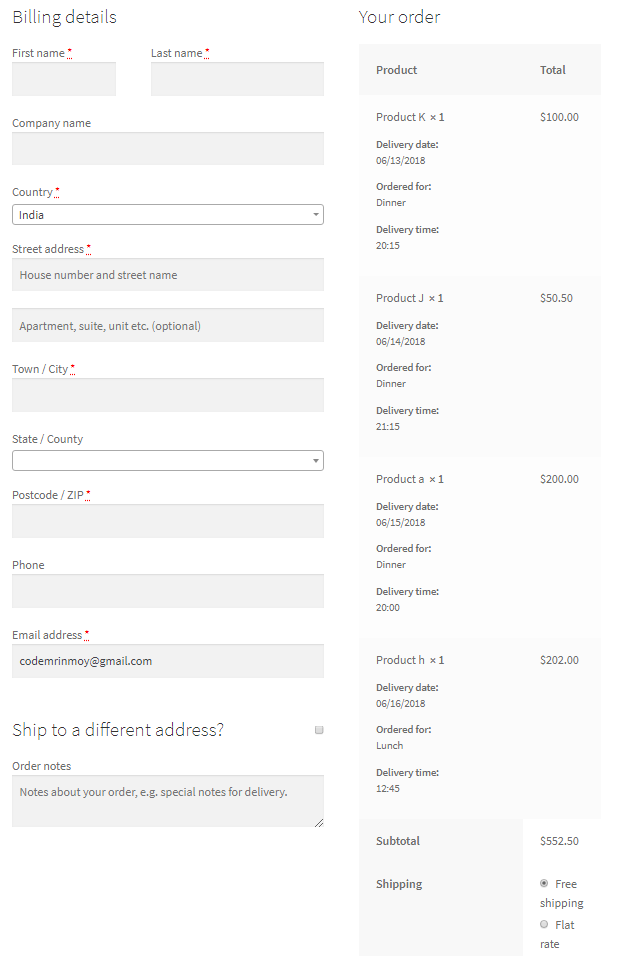
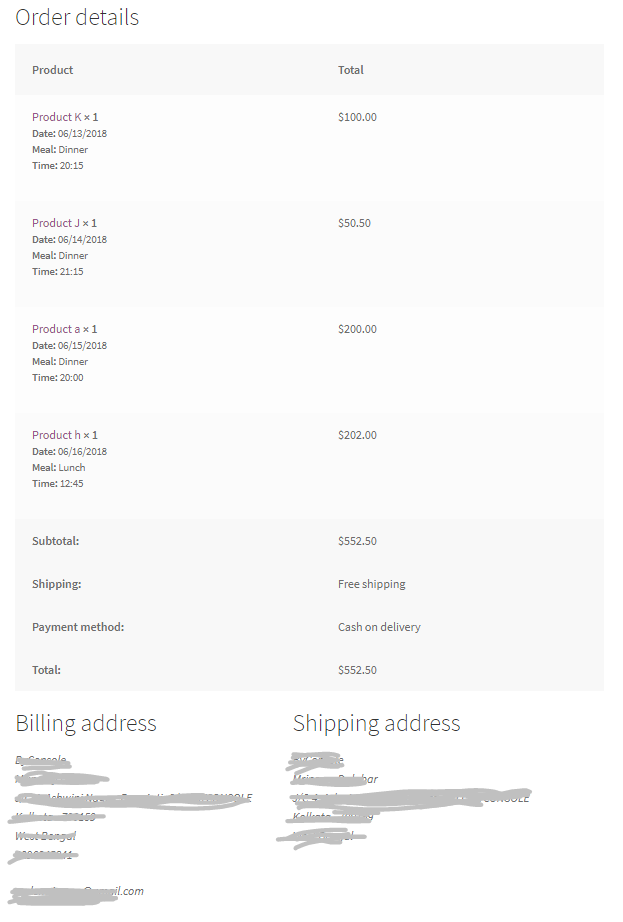
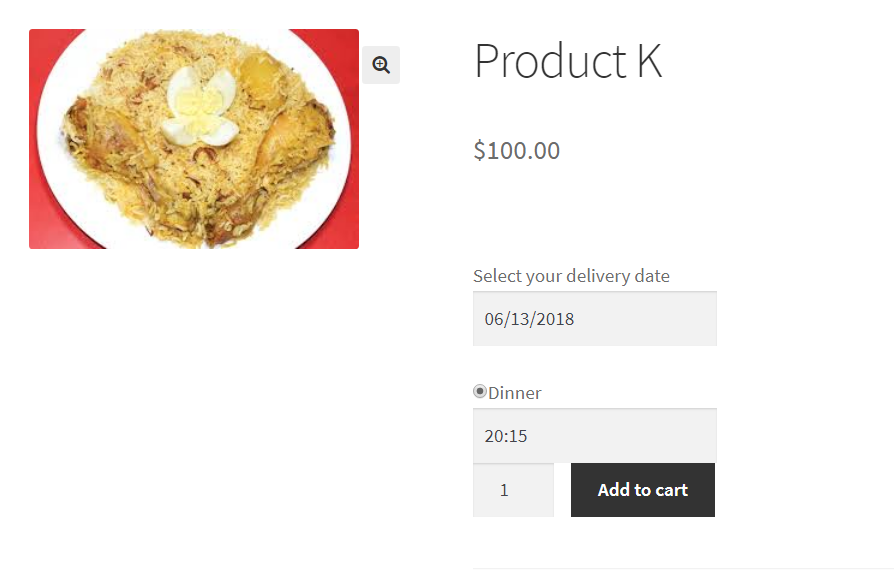
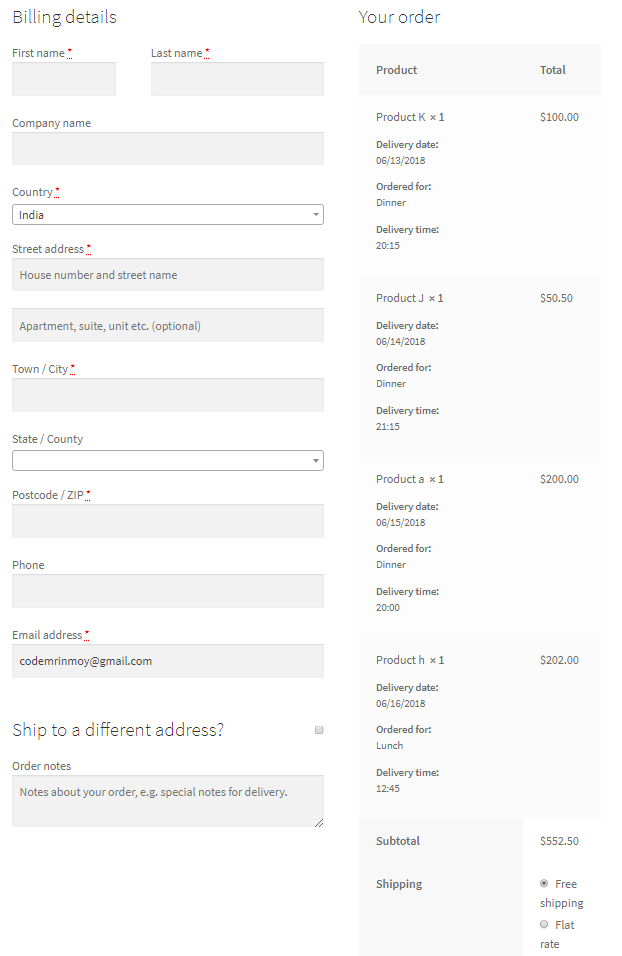
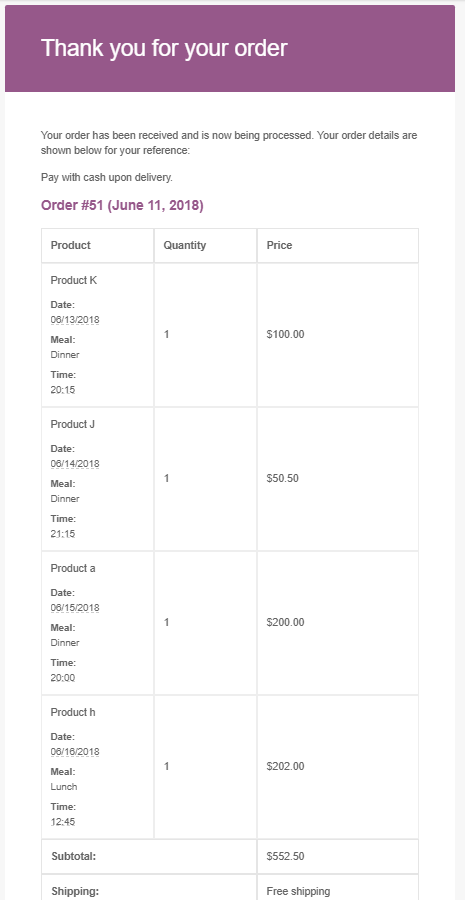




Amie –
I loved everything about this plugin! The support team has been helping me out since day 1. Even though I have a lot of requirements, they still helping me out to fulfill my requirements. Thank you for your great service and fast response!
Ruzaima Md Radzee (verified owner) –
I was searching for a plugin that would take care of my menu which I changed on a daily basis as we operate a home based home cooked meals. I almost gave up until I found the Restaurant Menu Rotation plugin by ByConsole which fits my requirements but needed some customization. After many questions and answers with the Support Team, they managed to find a solution of what I really needed. They were patient with my questions and the support they have given is excellent. I am very happy with their level of service and highly recommend this plugin to those that need it. I will continue to work with them on other areas that will improve my site. Good job ByConsole. Ruzaima.
Manuel MORLIER (verified owner) –
Hello, I would like to say that I was very impressed by the monitoring and the professionalism of the ByConsole team. I set them a major challenge for the functioning of their plugin on my marketplace and I must say that I greatly appreciated their reactivity, their availability and their determination to meet my requests, and this for several weeks. Without hesitation, I recommend ByConsole to my partners and friends. Congratulations again to them for their very good work! MMO.
taghe ludovic (verified owner) –
Hello ByConsole team, after few weeks of hard work. I am really proud to have collaborate with you. You possess all the quality of a good team. good communication, great work, super testing, super patient and super understanding. I come to you with a chanllenging request on the twist of this plugin and you succeed to satisfy my demand. Each person who is looking for development should definitly work with you. Ludovic Belgium